AI Agents
Lasted Updated:2026-01-22
Overview
AI agent is a core concept in WeShop AI, representing different agents and tools we have that tailored to your needs. Please refer to https://www.weshop.ai/agent (opens in a new tab) if you need more information. In WeShop AI, users need to select the appropriate agent(s) to start the task. Each agent includes detailed instructions to help users precisely choose the right agent.
Relevant interfaces of AI agents, please refer to AI Agents Reference Interface,Below is an introduction to the generic interfaces for different AI agents. For detailed usage methods of different agents, please visit the specific agent for more information.
AI Model
Showcase clothing with a variety of models that aligns with your brand’s aesthetic
Basic Information
AgentName
aimodel AgentVersion
- v1.0Note
-
When executing the task, please select at least one or more parameters from fashionModelId, locationId, and textDescription to execute.
- If you prefer to use the template, you can provide the locationId and fashionModelId parameters. You can query the valid locationId and fashionModelId values through the AI entity's info API.
- If you want to describe the image you want to generate with words/phrases/sentences, you can assign a value to the textDescription parameter.
- Mask settings:
-
If you only need to keep the clothing on the model unchanged, please set maskType to "autoApparelSegment" when executing the task. The AI entity will use automatic apparel segmentation technology to generate the mask image, and you do not need to provide customMask and customMaskUrl parameters at this time.
-
If you only need to change the background without replacing the model's face, please set maskType to "autoSubjectSegment" when executing the task. The AI entity will use automatic subject segmentation technology to generate the mask image, and you do not need to provide customMask and customMaskUrl parameters at this time.
-
If you need to select the areas to keep unchanged on your own instead of using automatic segmentation, please prepare the mask image before the operation and set maskType to "custom" when executing the task. In this case, you need to provide either customMask or customMaskUrl parameter.
-
Tasks
Create Task
Request Parameters
- initParams
Parameters Sample:
{
"initParams": {
"taskName": "Create Task Api Test",
"originalImage": "https://ai-image.weshop.ai/xxxxxxxx.png"
}
}| Parameter Name | Required | Type | Description | Notes |
|---|---|---|---|---|
| taskName | No | string | Task name | Do not exceed 20 characters |
| originalImage | Yes | string | Original image | When using an external image link, you must ensure that the image link is publicly accessible on the internet. |
Response Parameters
- data
| Parameter Name | Required | Type | Description | Notes |
|---|---|---|---|---|
| taskId | Yes | string | Task ID - Unique Identifier | / |
Task Execution
Parameter Matching Guide
Parameter Combinations for Different Use Cases
-
Change Model and Location: Achieve the effect of changing the model and location without altering the clothing in the image.
Parameters Sample
{ "params": { "pose": "originalImagePose", "generatedContent": "freeCreation", "maskType": "autoApparelSegment", "locationId": "<Location Id>", // Required. The location to be changed "fashionModelId": "<Fashion Model Id>", // Required. The model to be changed } }

-
Change Model: Replace the model while keeping the background and clothing unchanged.
Parameters Sample
{ "params": { "pose": "originalImagePose", "generatedContent": "referToOrigin", "maskType": "autoHumanSegment", "fashionModelId": "<Fashion Model Id>", // Required. The model to be changed } }

-
Virtual Try-On: Apply clothing from one image onto a person in another location image, achieving a virtual try-on effect.
Parameters Sample
{ "params": { "pose": "freePose", // 'referenceImagePose' will result in minimal changes to the character's pose. "generatedContent": "freeCreation", "maskType": "autoApparelSegment", "locationId": "<Location Id>", // Required. The clothes will be worn by the character in the scene. "fashionModelId": "<Fashion Model Id>", // Required. The model to be changed } }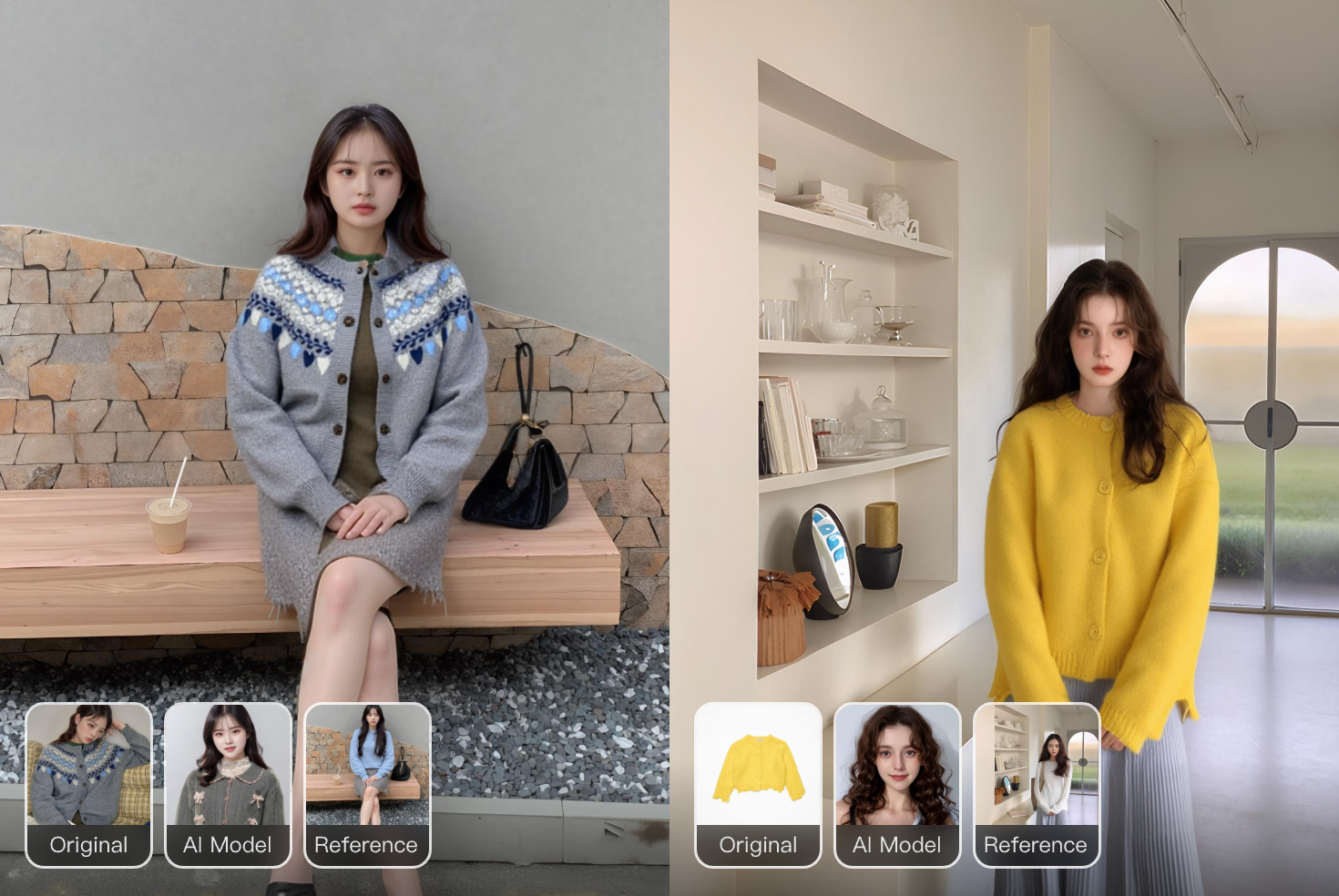
Request Parameters
- params
| Parameter Name | Required | Type | Description | Notes |
|---|---|---|---|---|
| generatedContent | Yes | string | Select algorithm preference: "freeCreation":Free creation "referToOrigin":Refer to the original image | 1. FreeCreation free creation will make the resulting image more free, without being constrained by the style of the uploaded original image. 2. referToOrigin reference original image will make the resulting image refer to the style of the uploaded original image during the generation process. |
| maskType | Yes | string | Select mask type: "autoApparelSegment": Automatic apparel segmentation "autoUpperApparelSegment":Automatic Upper Body Clothing Segmentation "autoLowerApparelSegment":Automatic Lower Body Clothing Segmentation "autoSubjectSegment": Automatic subject segmentation "autoHumanSegment":Auto human segment "inverseAutoHumanSegment":The inverted selection of the automatic human segmentation result "custom": Manually upload mask information | 1.autoApparelSegment automatic apparel segmentation is consistent with the 'change BG & face' on the web page. 2.Automatic Upper Body Clothing Segmentation: Automatically masks and selects upper body clothing, such as jackets, T-shirts, etc. 3.Automatic Lower Body Clothing Segmentation: Automatically masks and selects lower body clothing, such as pants, shorts, etc. 4. autoSubjectSegment automatically segments the subejct and background , consistent with the 'change BG' on the web page. When executing this mask type, the provided fashionModelId will not take effect. 5.autoHumanSegment automatically segments the human figure, consistent with the 'change face' on the web page. When executing this mask type, the provided locationId will not take effect. 6.inverseAutoHumanSegment example:  7. For manual upload, ensure the uploaded mask image has the same dimensions as the original image. |
| customMask | No | string | Upload the base64 encoded mask image | 1. When the mask type is "custom", this parameter must be uploaded, otherwise no need to upload. 2. The area outside the mask region is transparent. 3. Use base64 encoding, without the prefix "data:image/png;base64". 4. Must have the same dimensions as the original image. |
| customMaskUrl | No | string | URL of the uploaded mask image | When using an external image link, you must ensure that the image link is publicly accessible on the internet. The image format requirements are the same as customMask. |
| locationId | No | int | Location | Optional |
| locationTagIds | No | array[int] | Location tags | Optional, please refer to Locations |
| fashionModelId | No | int | Model | Optional |
| fashionModelTagIds | No | array[int] | Model tags | Optional, please refer to FashionModels |
| textDescription | No | string | Text description of the content (optional) | Optional |
| negTextDescription | No | string | Description of content you don't want to appear (optional) | Optional |
| resultImageFormat | No | string | Select the format of the generated result image, options: "jpg" "png" (default is png) | Default is png |
| resizeToOriginalImage | No | bool | Whether to resize the generated result image to the original image dimensions | Default is false |
| batchCount | No | int | Set the number of images to generate in this execution, minimum is 1, maximum is 16 | Default is 4, values out of range will use the default |
| pose | No | String | Select Model AIPose: "originalImagePose":Original Image Pose "referenceImagePose":Reference Image Pose "freePose":Free Pose | Default is originalImagePose. 1.originalImagePose:Suitable for model image, product details remain unchanged. 2.referenceImagePose:Suitable for model, mannequin, and flat lay, product will adjust to pose changes. 3.freePose:Suitable for model, mannequin, and flat lay, AI free pose, product will adjust to pose changes. |
Response Parameters
- data
| Parameter Name | Required | Type | Description | Notes |
|---|---|---|---|---|
| executionId | Yes | string | Execution ID - the unique identifier | / |
Query Task
Request Parameters
- json format, parameters sample
{
"executionId":"<execution id>"
}| Parameter Name | Required | Type | Description | Notes |
|---|---|---|---|---|
| executionId | No | string | Execution ID | / |
| taskId | No | string | Task ID | If the taskId parameter is passed, at most the last 20 execution records will be returned. |
Response Parameters
- initParams
Current task's initial information
| Parameter Name | Required | Type | Description | Notes |
|---|---|---|---|---|
| taskName | Yes | string | Task name | / |
| originalImage | Yes | string | Original image | / |
- executions
Execution information
| Parameter Name | Required | Type | Description | Notes |
|---|---|---|---|---|
| executionId | Yes | string | Execution ID | / |
| status | Yes | string | Execution status: Segmenting:In automatic segmentation Pending:Queuing Running :In progress Success:Completed | / |
| params | Yes | object | Task execution related parameters | / |
| executionTime | Yes | string | Task execution timestamp | / |
| results | Yes | array[object] | Task execution result information | / |
- result
Execution result
| Parameter Name | Required | Type | Description | Notes |
|---|---|---|---|---|
| status | Yes | string | Execution results Running Success Failed Pending | / |
| image | Yes | string | The generated final image | / |
| progress | No | string | Processing progress, e.g. 0.71 means 71% has been processed | / |
| error | No | string | Information if processing failed | When the status is "Failed", this field will definitely be returned. |
Information Query
Query information related to the AI agent. By passing in the agent name (agentName) and version number (agentVersion), you can obtain the corresponding configuration parameter information.
Request Parameters
| Parameter Name | Required | Type | Description | Notes |
|---|---|---|---|---|
| agentName | Yes | string | Agent name: "aimodel" | / |
| agentVersion | Yes | string | Agent version: "v1.0" | / |
Response Parameters
- data
| Parameter Name | Required | Type | Description | Notes |
|---|---|---|---|---|
| locations | Yes | array[object] | Location information | 1. You can obtain complete Locations information through the AI agent information query interface (apiReference#info) 2. Please refer to the Locations data structure for details.Locations |
| fashionModels | Yes | array[object] | Model information | 1. You can obtain complete Locations information through the AI agent information query interface (apiReference#info) 2. Please refer to the Locations data structure for details.FashionModels |
| agentVersion | Yes | string | Agent version | / |
Locations
- location data structure
| Parameter Name | Required | Type | Description | Notes |
|---|---|---|---|---|
| id | Yes | int | Location ID | / |
| image | Yes | string | Location image | / |
| name | Yes | string | Location name | / |
| categories | Yes | array[string] | Location category | / |
| tags | No | array[object] | Location tags | / |
| status | No | string | Status of generation: prepare: Prepare to generate complete: Complete the generation failed: Failed to Generation | Only when the status is complete, the location is ready for use. |
| type | Yes | string | Model type: AI: Officially provided location Yours: User-created location | / |
- tag data structure
| Parameter Name | Required | Type | Description | Note |
|---|---|---|---|---|
| id | Yes | int | Location ID(locationTagIds) | / |
| name | Yes | string | Location name | / |
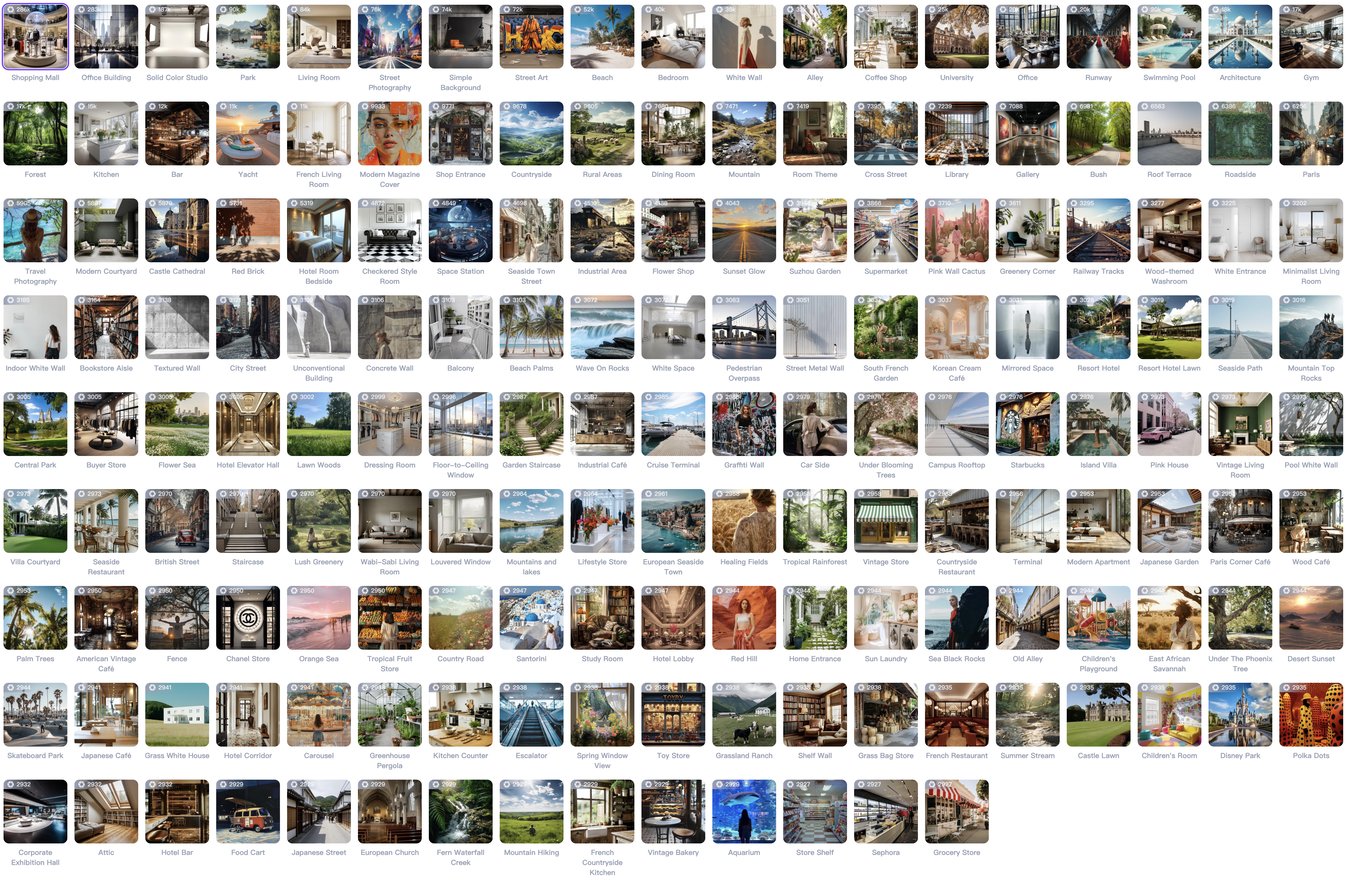
[
{
"id": 6000372,
"image": "https://ai-global-image.weshop.com/b58e3c41-e7c3-4101-9c7c-ee2847b7c491_728x1088.png",
"name": "White Studio",
"categories": ["womenswear"],
"tags": [
{
"id": 1002035,
"name": "Film grain"
},
......
{
"id": 1002036,
"name": "Spot light"
}
]
},
......
{
"id": 6000392,
"image": "https://ai-global-image.weshop.com/c8da5b9d-51c6-47a5-a41e-19328528e0ca_552x832.png",
"name": "French Flagstone Pavement",
"categories": ["menswear"],
"tags": [
{
"id": 1002035,
"name": "Film grain"
},
......
{
"id": 1002036,
"name": "Spot light"
}
]
}
......
]FashionModels
- fashionModel data structure
| Parameter Name | Required | Type | Description | Notes |
|---|---|---|---|---|
| id | Yes | int | Model ID | / |
| image | Yes | string | Model image | / |
| name | Yes | string | Model name | / |
| profile | No | object | Model informatoin, including country, style etc | / |
| type | Yes | string | Model type: AI: Officially provided model Yours: User-created model | / |
| tags | No | array[object] | Model tags | / |
| status | Yes | string | Status when generating model: prepare: prepare to generate complete: generation is complete failed: fail to generate | Only when the status is complete, the model is ready for use. |
- profile data structure
| Parameter Name | Required | Type | Description | Notes |
|---|---|---|---|---|
| nationality | No | int | Nationality of model | / |
| style | No | string | Style of model | / |
| priceDescription | No | string | Pricing of model | / |
- tag data structure
| Parameter Name | Required | Type | Description | Notes |
|---|---|---|---|---|
| id | Yes | int | Model tag ID(fashionModelTagIds) | / |
| name | Yes | string | Model tags | / |
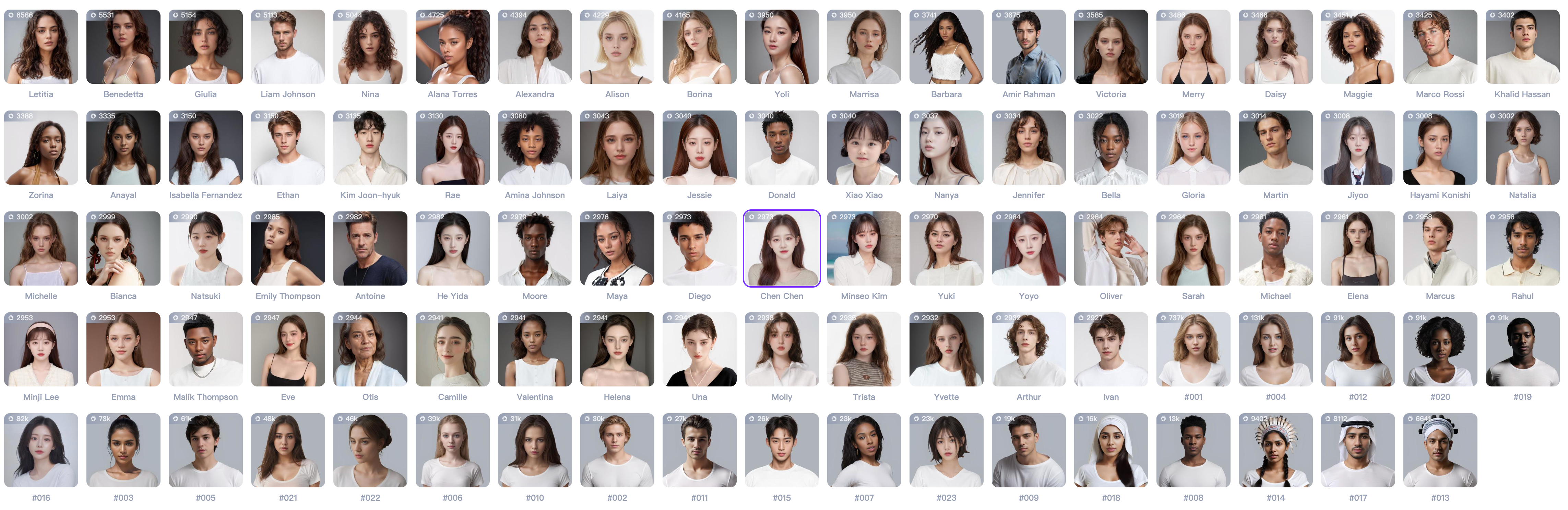
[
{
"id": 4020082,
"image": "https://ai-global-image.weshop.com/ebcdbdcf-be9c-463b-bcd9-bebcf058b112_763x763.png",
"name": "Letitia",
"profile": {
"nationality": "Spain",
"priceDescription": "Additional cost of 5 points / image",
"style": "Chic, Sexy, Sophisticated"
},
"tags": [
{
"id": 1002003,
"name": "Smiling"
},
......
{
"id": 1002032,
"name": "Lying"
}
],
"type": "AI"
},
......
{
"id": 4020095,
"image": "https://ai-global-image.weshop.com/a20ec42f-08b6-4b81-a4ea-36ce4a37fd2f_680x1024.png",
"name": "Eve",
"profile": {
"nationality": "Poland",
"priceDescription": "Additional cost of 5 points / image",
"style": "Sweet, Cute"
},
"tags": [
{
"id": 1002003,
"name": "Smiling"
},
......
{
"id": 1002020,
"name": "Fashionable"
}
],
"type": "AI"
},
]Extended API
My Models
Create My Model
POST https://openapi.weshop.ai/openapi/v1/agent/myFashionModel/createUpload a model image (images) and specify the model's name (name) that meet the requirements. Each account can create up to 1000 entries.
Request Parameters
- JSON Format
| Parameter Name | Required | Type | Description | Notes |
|---|---|---|---|---|
| images | Yes | array[object] | Uploaded model images | 1. Upload up to 4 images. 2. When using external image links, ensure the links are publicly accessible. 3. Image size must not exceed 5MB. 4. Supported image formats: png, jpeg, jpg, webp. 5. The image should fully display facial features, with a front-facing view. Light makeup or no makeup is preferred. |
| name | Yes | string | Model name | / |
| agentName | Yes | string | Agent name: 'aimodel' | / |
| agentVersion | Yes | string | Agegnt version: 'v1.0' | / |
Response Parameters
- data
| Parameter Name | Required | Type | Description | Notes |
|---|---|---|---|---|
| fashionModelId | Yes | int | My model ID | / |
CURL Request Example
curl --location 'https://openapi.weshop.ai/openapi/v1/agent/myFashionModel/create' \
--header 'Authorization: <API Key>' \
--header 'Content-Type: application/json' \
--data '{
"images": [
"https://ai-image.weshop.ai/xxxxxxxx.png"
],
"name": "fashionModelName",
"agentName": "aimodel",
"agentVersion" : "v1.0"
}'Response Example
{
"success": true,
"code": "0",
"msg": "success",
"data": {
"fashionModelId":00000000001
}
}Query My Models
GET https://openapi.weshop.ai/openapi/v1/agent/myFashionModel/queryPass in the model ID (fashionModelId).
Request Parameters
| Parameter Name | Required | Type | Description | Notes |
|---|---|---|---|---|
| fashionModelId | Yes | string | My model ID | / |
Response Parameters
- data
| Parameter Name | Required | Type | Description | Notes |
|---|---|---|---|---|
| fashionModelId | Yes | int | My model ID | / |
| name | Yes | string | Model name | / |
| cover | Yes | string | Model cover photo | / |
| images | Yes | array[string] | All images uploaded | / |
| status | Yes | string | Status when generating model: prepare: prepare to generate complete: generation is complete failed: fail to generate | Only when the status is complete, the model is ready for use. |
CURL Request Example
curl --location 'https://openapi.weshop.ai/openapi/v1/agent/myFashionModel/query?fashionModelId=<My model Id>' \
--header 'Authorization: <API Key>'Response Example
{
"success": true,
"code": "0",
"msg": "success",
"data": {
"cover": "https://ai-image.weshop.ai/xxxxxxxx.png",
"fashionModelId": 00000000001,
"images": [
"https://ai-image.weshop.ai/xxxxxxxx.png"
],
"name": "fashionModelName",
"status": "complete"
}
}Delete My Model
POST https://openapi.weshop.ai/openapi/v1/agent/myFashionModel/deletePass in the model ID (fashionModelId) to delete the model.
Request Parameters
- JSON Format
| Parameter Name | Required | Type | Description | Notes |
|---|---|---|---|---|
| fashionModelId | Yes | int | My model ID | / |
Response Parameters
None
CURL Request Example
curl --location 'https://openapi.weshop.ai/openapi/v1/agent/myFashionModel/delete' \
--header 'Authorization: <API Key>' \
--header 'Content-Type: application/json' \
--data '{
"fashionModelId": <fashionModelId>
}'Response Example
{
"success": true,
"code": "0",
"msg": "success"
}Replicate Your Descired Location
Create My Location
POST https://openapi.weshop.ai/openapi/v1/agent/myLocation/createUpload a location image and specify the location's name that meet the requirements. Each account can create up to 1000 entries.
Request Parameters
- JSON Format
| Parameter Name | Required | Type | Description | Notes |
|---|---|---|---|---|
| image | Yes | string | Images uploaded | 1. When using external image links, ensure that the image links are publicly accessible. 2. The resolution must not be lower than 512x512. 3. The image size must not exceed 5MB. 4. Supported image formats: png, jpeg, jpg, webp. 5. Images should include both a model and a location. |
| name | Yes | string | Location name | / |
| agentName | Yes | string | Agent name: 'aimodel' | / |
| agentVersion | Yes | string | Agent version: 'v1.0' | / |
Response Parameters
- data
| Parameter Name | Required | Type | Description | Notes |
|---|---|---|---|---|
| locationId | Yes | int | My location ID | / |
CURL Request Example
curl --location 'https://openapi.weshop.ai/openapi/v1/agent/myLocation/create' \
--header 'Authorization: <API Key>' \
--header 'Content-Type: application/json' \
--data '{
"image": "https://ai-image.weshop.ai/xxxxxxxx.png",
"name": "locationName",
"agentName": "aimodel",
"agentVersion" : "v1.0"
}'Response Example
{
"success": true,
"code": "0",
"msg": "success",
"data": {
"locationId": 00000000001
}
}Query My Location
GET https://openapi.weshop.ai/openapi/v1/agent/myLocation/queryPass in the location ID (locationId).
Request Parameters
| Parameter Name | Required | Type | Description | Notes |
|---|---|---|---|---|
| locationId | Yes | string | My Location ID | / |
Response Parameters
- data
| Parameter Name | Required | Type | Description | Notes |
|---|---|---|---|---|
| locationId | Yes | int | My location ID | / |
| name | Yes | string | Location name | / |
| cover | Yes | string | Location cover photo | / |
| image | Yes | string | Uploaded location image | / |
| status | Yes | string | Status of generation: prepare: Prepare to generate complete: Complete the generation failed: Failed to Generation | Only when the status is complete, the location is ready for use. |
CURL Request Example
curl --location 'https://openapi.weshop.ai/openapi/v1/agent/myLocation/query?locationId=<My location ID>' \
--header 'Authorization: <API Key>'Response Example
{
"success": true,
"code": "0",
"msg": "success",
"data": {
"cover": "https://ai-image.weshop.ai/xxxxxxxx.png",
"locationId": 00000000001,
"image": "https://ai-image.weshop.ai/xxxxxxxx.png",
"name": "locationName",
"status": "complete"
}
}Delete My Location
POST https://openapi.weshop.ai/openapi/v1/agent/myLocation/deletePass in the location ID (locationId) to delete the location.
Request Parameters
- JSON Format
| Parameter Name | Required | Type | Description | Notes |
|---|---|---|---|---|
| locationId | Yes | int | My location ID | / |
Response Parameters
None
CURL Request Example
curl --location 'https://openapi.weshop.ai/openapi/v1/agent/myLocation/delete' \
--header 'Authorization: <API Key>' \
--header 'Content-Type: application/json' \
--data '{
"locationId": <locationId>
}'Response Example
{
"success": true,
"code": "0",
"msg": "success"
}AI Product
Create stunning product images with few clicks from anywhere
Basic Information
AgentName
aiproduct AgentVersion
- v1.0Note
-
When executing the task, please select at least one or more parameters from locationId , textDescription to execute.
- If you prefer to use the template, you can provide the locationId parameter. You can query the valid locationId values through the AI entity's info API.
- If you want to describe the image you want to generate with words/phrases/sentences, you can assign a value to the textDescription parameter.
- Mask settings:
- If you only need to change the background without replacing the model's face, please set maskType to "autoSubjectSegment" when executing the task. The AI entity will use automatic subject segmentation technology to generate the mask image, and you do not need to provide customMask and customMaskUrl parameters at this time.
- If you need to select the areas to keep unchanged on your own instead of using automatic segmentation, please prepare the mask image before the operation and set maskType to "custom" when executing the task. In this case, you need to provide either customMask or customMaskUrl parameter.
Tasks
Create Tasks
Request Parameters
- initParams
Parameters Sample:
{
"initParams": {
"taskName": "Create Task Api Test",
"originalImage": "https://ai-image.weshop.ai/xxxxxxxx.png"
}
}| Parameter Name | Required | Type | Description | Notes |
|---|---|---|---|---|
| taskName | No | string | Task name | Do not exceed 20 characters |
| originalImage | Yes | string | Original Image | When using an external image link, you must ensure that the image link is publicly accessible on the internet. |
Response Parameters
- data
| Parameter Name | Required | Type | Description | Notes |
|---|---|---|---|---|
| taskId | Yes | string | Task ID - the unique identifier | / |
Execution
Request Parameters
- params
Parameters Sample:
// Automatic Subject Segmentation
{
"params": {
"generatedContent": "referToOrigin",
"maskType": "autoSubjectSegment",
"locationId": 2718,
"textDescription": "A toy race car in front of a white wall.",
"negTextDescription": "human faces",
}
}
// Upload Custom Mask
{
"params": {
"generatedContent": "freeCreation",
"maskType": "custom",
"customMask": "<mask image base64 encoded>",
"textDescription": "A toy race car in front of a white wall.",
"negTextDescription": "human faces",
}
}| Parameter Name | Required | Type | Description | Notes |
|---|---|---|---|---|
| generatedContent | Yes | string | Select algorithm preference: "freeCreation":Free creation "referToOrigin":Refer to the original image | 1. FreeCreation free creation will make the resulting image more free, without being constrained by the style of the uploaded original image. 2. referToOrigin reference original image will make the resulting image refer to the style of the uploaded original image during the generation process. |
| maskType | Yes | string | Select mask type: "autoSubjectSegment": Automatic subject segmentation "custom": Manually upload mask information | 1. autoSubjectSegment automatically segments the subject and the background, consistent with the 'change BG' on the web page. 2. For manual upload, ensure the uploaded mask image has the same dimensions as the original image. |
| customMask | No | string | Upload the base64 encoded mask image | 1. When the mask type is "custom", this parameter must be uploaded, otherwise no need to upload. 2. The area outside the mask region is transparent. 3. Use base64 encoding, without the prefix "data:image/png;base64". 4. Must have the same dimensions as the original image. |
| customMaskUrl | No | string | URL of the uploaded mask image | When using an external image link, you must ensure that the image link is publicly accessible on the internet. The image format requirements are the same as customMask. |
| locationId | No | int | Location | Optional |
| locationTagIds | No | array[int] | Location tags | Optional, please refer to Locations |
| textDescription | No | string | Text description of the content (optional) | Optional |
| negTextDescription | No | string | Description of content you don't want to appear (optional) | Optional |
| resultImageFormat | No | string | Select the format of the generated result image, options: "jpg" "png" (default is png) | Default is png |
| resizeToOriginalImage | No | bool | Whether to resize the generated result image to the original image dimensions | Default is false |
| batchCount | No | int | Set the number of images to generate in this execution, minimum is 1, maximum is 16 | Default is 4, values out of range will use the default |
Response Parameters
- data
| Parameter Name | Required | Type | Description | Notes |
|---|---|---|---|---|
| executionId | Yes | string | Execution ID - the unique identifier | / |
Query Task
Request Parameters
- json format, parameters sample
{
"executionId":"<execution id>"
}| Parameter Name | Required | Type | Description | Notes |
|---|---|---|---|---|
| executionId | No | string | Execution ID | / |
| taskId | No | string | Task ID | If the taskId parameter is passed, at most the last 20 execution records will be returned. |
Response Parameters
- initParams
Current task's initial information
| Parameter Name | Required | Type | Description | Notes |
|---|---|---|---|---|
| taskName | Yes | string | Task name | / |
| originalImage | Yes | string | Original image | / |
- executions
Execution information
| Parameter Name | Required | Type | Description | Notes |
|---|---|---|---|---|
| executionId | Yes | string | Execution ID | / |
| status | Yes | string | Execution Status: Segmenting:In automatic segmentation Pending:Queuing Running :In progress Success:Completed | / |
| params | Yes | object | Task execution related parameters | / |
| executionTime | Yes | string | Task execution timestamp | / |
| results | Yes | array[object] | Task execution result information | / |
- result
Execution result
| Parameter Name | Required | Type | Description | Notes |
|---|---|---|---|---|
| status | Yes | string | Execution results Running Success Failed Pending | / |
| image | Yes | string | The generated final image | / |
| progress | No | string | Processing progress, e.g. 0.71 means 71% has been processed | / |
| error | No | string | Information if processing failed | When the status is "Failed", this field will definitely be returned. |
Information Query
Query information related to the AI agent. By passing in the agent name (agentName) and version number (agentVersion), you can obtain the corresponding configuration parameter information.
Request Parameters
| Parameter Name | Required | Type | Description | Notes |
|---|---|---|---|---|
| agentName | Yes | string | Agent name: "aiproduct" | / |
| agentVersion | Yes | string | Agent version: "v1.0" | / |
Response Parameters
- data
| Parameter Name | Required | Type | Description | Notes |
|---|---|---|---|---|
| locations | Yes | array[object] | Location information | 1. You can obtain complete Locations information through the AI agent information query interface (apiReference#info) 2. Please refer to the Locations data structure for details.Locations |
| agentVersion | Yes | string | Agent version | / |
Locations
- location data structure
| Parameter Name | Required | Type | Description | Notes |
|---|---|---|---|---|
| id | Yes | int | Location ID | / |
| image | Yes | string | Location image | / |
| name | Yes | string | Location name | / |
| categories | Yes | array[string] | Location category | / |
| tags | No | array[object] | Location tags | / |
- tag data structure
| Parameter Name | Required | Type | Description | Note |
|---|---|---|---|---|
| id | Yes | int | Location ID(locationTagIds) | / |
| name | Yes | string | Location Name | / |
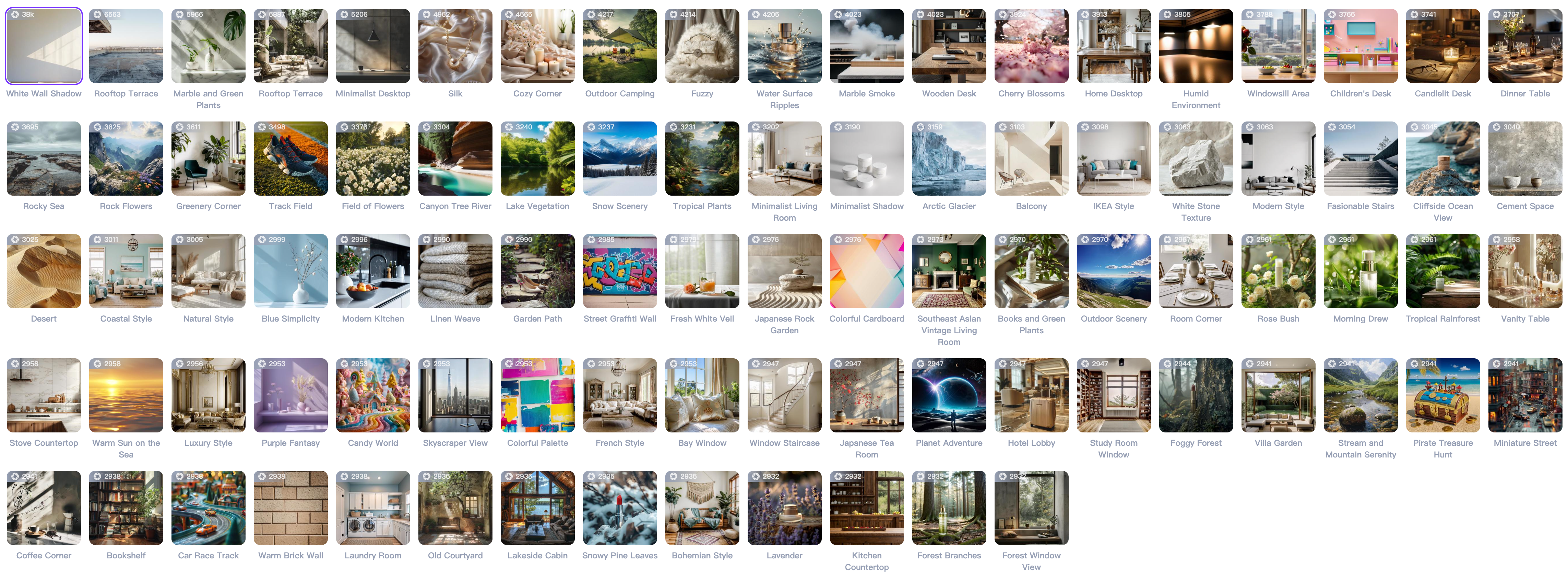
[
{
"id": 2002718,
"image": "https://ai-global-image.weshop.com/e2541c55-a6ef-4333-87a7-f2bdd5341a85_800x800.png_256x256.jpeg",
"name": "White Wall Shadow",
"categories": ["Light Effect"]
},
{
"id": 2002712,
"image": "https://ai-global-image.weshop.com/59def4ad-5746-435a-991a-0ab83c190b2f_1024x1024.png_256x256.jpeg",
"name": "Rooftop Terrace",
"categories": ["Home Design"]
},
......
{
"id": 2002680,
"image": "https://ai-global-image.weshop.com/9431f1dc-d40e-46ce-aebe-76c7a49e352b_1024x1024.png_256x256.jpeg",
"name": "Forest Window View",
"categories": ["Natural Scenery"]
}
]Change Pose
Change poses, switch between various model poses, making the clothing display more natural and lively.
Basic Information
AgentName
aipose AgentVersion
- v1.0Tasks
Create Tasks
Request Parameters
- initParams
Parameters Sample:
{
"initParams": {
"taskName": "Create Task Api Test",
"originalImage": "https://ai-image.weshop.ai/xxxxxxxx.png"
}
}| Parameter Name | Required | Type | Description | Notes |
|---|---|---|---|---|
| taskName | No | string | Task name | Do not exceed 20 characters |
| originalImage | Yes | string | Original Image | When using an external image link, you must ensure that the image link is publicly accessible on the internet. |
Response Parameters
- data
| Parameter Name | Required | Type | Description | Notes |
|---|---|---|---|---|
| taskId | Yes | string | Task ID - the unique identifier | / |
Execution
Request Parameters
- params
Parameters Sample:
{
"params": {
"generateVersion":"pro",
"textDescription":"Keep the background unchanged, only change the person's pose."
}
}| Parameter Name | Required | Type | Description | Notes |
|---|---|---|---|---|
| generateVersion | No | string | Generation version: lite pro | if not specified, the "lite" version will be used by default. |
| textDescription | Yes | string | Text description of the content | / |
Response Parameters
- data
| Parameter Name | Required | Type | Description | Notes |
|---|---|---|---|---|
| executionId | Yes | string | Execution ID - the unique identifier | / |
Query Task
Request Parameters
- json format, parameters sample
{
"executionId":"<execution id>"
}| Parameter Name | Required | Type | Description | Notes |
|---|---|---|---|---|
| executionId | No | string | Execution ID | / |
| taskId | No | string | Task ID | If the taskId parameter is passed, at most the last 20 execution records will be returned. |
Response Parameters
- initParams
Current task's initial information
| Parameter Name | Required | Type | Description | Notes |
|---|---|---|---|---|
| taskName | Yes | string | Task name | / |
| originalImage | Yes | string | Original image | / |
- executions
Execution information
| Parameter Name | Required | Type | Description | Notes |
|---|---|---|---|---|
| executionId | Yes | string | Execution ID | / |
| status | Yes | string | Execution Status: Segmenting:In automatic segmentation Pending:Queuing Running :In progress Success:Completed | / |
| params | Yes | object | Task execution related parameters | / |
| executionTime | Yes | string | Task execution timestamp | / |
| results | Yes | array[object] | Task execution result information | / |
- result
Execution result
| Parameter Name | Required | Type | Description | Notes |
|---|---|---|---|---|
| status | Yes | string | Execution results Running Success Failed Pending | / |
| image | Yes | string | The generated final image | / |
| error | No | string | Information if processing failed | When the status is "Failed", this field will definitely be returned. |
Expand Image
Expand images & backgrounds by maintaining the context to fit any platform
Basic Information
AgentName
expandimage AgentVersion
- v1.0Tasks
Create Tasks
Request Parameters
- initParams
Parameters Sample:
{
"initParams": {
"taskName": "Create Task Api Test",
"originalImage": "https://ai-image.weshop.ai/xxxxxxxx.png"
}
}| Parameter Name | Required | Type | Description | Notes |
|---|---|---|---|---|
| taskName | No | string | Task name | Do not exceed 20 characters |
| originalImage | Yes | string | Original Image | When using an external image link, you must ensure that the image link is publicly accessible on the internet. |
Response Parameters
- data
| Parameter Name | Required | Type | Description | Notes |
|---|---|---|---|---|
| taskId | Yes | string | Task ID - the unique identifier | / |
Execution
Request Parameters
- params
Parameters Sample:
// 1. Custom expansion margins, manually adjust the position of the original image so that it is 100px away from the left side and top of the target size.
{
"params": {
"fillLeft":100,
"fillTop":100,
"targetWidth": 1080,
"targetHeight":1920
}
}
// 2. Auto-centered expansion. When fillLeft and fillTop are not specified, the original image will be automatically centered within the target size.
{
"params": {
"targetWidth": 1080,
"targetHeight":1920
}
}| Parameter Name | Required | Type | Description | Notes |
|---|---|---|---|---|
| targetWidth | Yes | int | Width of the target image (the width of the final generated image) | Maximum support for 4096 pixels. You can fill in any value, or refer to the AI agent information query interface to get the Dimensions reference sizes, and choose a suitable width |
| targetHeight | Yes | int | The height of the target image (the height of the final generated image) | Maximum support for 4096 pixels. You can enter any value, or refer to the AI agent information query interface to get reference dimensions from Dimensions, and select an appropriate height |
| fillLeft | No | int | Custom distance between the target image and the left side of the original image, determines the horizontal position of the original image in the target size | Value range: -originalImageWidth+8 <= fillLeft <= targetWidth-8. When not filled in, the system will automatically center |
| fillTop | No | int | Custom distance between the top of the target image and the top of the original image, determines the vertical position of the original image in the target size | Value range: -originalImageHeight+8 <= fillTop <= targetHeight-8. When not filled in, the system will automatically center |
| batchCount | No | int | Set the number of images to generate in this execution, minimum is 1, maximum is 16 | Default is 4, values out of range will use the default |
Response Parameters
- data
| Parameter Name | Required | Type | Description | Notes |
|---|---|---|---|---|
| executionId | Yes | string | Execution ID - the unique identifier | / |
Query Task
Request Parameters
- json format, parameters sample
{
"executionId":"<execution id>"
}| Parameter Name | Required | Type | Description | Notes |
|---|---|---|---|---|
| executionId | No | string | Execution ID | / |
| taskId | No | string | Task ID | If the taskId parameter is passed, at most the last 20 execution records will be returned. |
Response Parameters
- initParams
Current task's initial information
| Parameter Name | Required | Type | Description | Notes |
|---|---|---|---|---|
| taskName | Yes | string | Task name | / |
| originalImage | Yes | string | Original image | / |
- executions
Execution information
| Parameter Name | Required | Type | Description | Notes |
|---|---|---|---|---|
| executionId | Yes | string | Execution ID | / |
| status | Yes | string | Execution Status: Segmenting:In automatic segmentation Pending:Queuing Running :In progress Success:Completed | / |
| params | Yes | object | Task execution related parameters | / |
| executionTime | Yes | string | Task execution timestamp | / |
| results | Yes | array[object] | Task execution result information | / |
- result
Execution result
| Parameter Name | Required | Type | Description | Notes |
|---|---|---|---|---|
| status | Yes | string | Execution results Running Success Failed Pending | / |
| image | Yes | string | The generated final image | / |
| progress | No | string | Processing progress, e.g. 0.71 means 71% has been processed | / |
| error | No | string | Information if processing failed | When the status is "Failed", this field will definitely be returned. |
Information Query
Query information related to the AI agent. By passing in the agent name (agentName) and version number (agentVersion), you can obtain the corresponding configuration parameter information.
Request Parameters
| Parameter Name | Required | Type | Description | Notes |
|---|---|---|---|---|
| agentName | Yes | string | agent name: "expandimage" | / |
| agentVersion | Yes | string | agent version: "v1.0" | / |
Response Parameters
- data
| Parameter Name | Required | Type | Description | Notes |
|---|---|---|---|---|
| dimensions | Yes | array[object] | Reference size example parameter information | 1. You can obtain complete Dimensions information through the AI agent information query interface 2. Please refer to the Dimensions data structure for details.Dimensions |
| agentVersion | Yes | string | Agent version | / |
Dimensions
- dimension data structure
| Parameter Name | Required | Type | Description | Notes |
|---|---|---|---|---|
| name | Yes | string | Dimension Name | / |
| width | Yes | int | Width | / |
| height | Yes | int | Height | / |

[
{
"name": "Logo 800*800px",
"height": 800,
"width": 800
},
{
"name": "Instagram Square 1080*1080px",
"height": 1080,
"width": 1080
},
{
"name": "Facebook Profile 1080*1080px",
"height": 1080,
"width": 1080
},
{
"name": "Facebook Post 1200*630px",
"height": 630,
"width": 1200
},
{
"name": "Instagram Story 1080*1920px",
"height": 1920,
"width": 1080
},
{
"name": "Pinterest Pin 1000*1500px",
"height": 1500,
"width": 1000
},
{
"name": "YouTube Banner 2560*1440px",
"height": 1440,
"width": 2560
},
{
"name": "YouTube Thumbnail 1280*720px",
"height": 720,
"width": 1280
},
{
"name": "Facebook Story 1080*1920px",
"height": 1920,
"width": 1080
}
]Remove BG
Removing background with lightning speed and ease
Basic Information
AgentName
removeBG AgentVersion
- v1.0Note
- If you wish to use a background color from a template, please set the backgroundId to the selected background color ID when executing the task. You can obtain valid backgroundId values through the AI agent's info API.
- If you want to use a custom background color, set backgroundHex to your desired hexadecimal color value, for example: #ced2ce.
- Mask Settings
- When executing the task, set maskType to "autoSubjectSegment". The AI agent will automatically generate a mask using subject segmentation, and you do not need to provide customMask or customMaskUrl.
- If you want to manually choose the areas to remain unchanged, prepare a mask image in advance. Then, set maskType to "custom" and provide either customMask or customMaskUrl during execution.
Tasks
Create Task
Request Parameters
- initParams
Parameters Sample:
{
"initParams": {
"taskName": "Create Task Api Test",
"originalImage": "https://ai-image.weshop.ai/xxxxxxxx.png"
}
}| Parameter Name | Required | Type | Description | Notes |
|---|---|---|---|---|
| taskName | No | string | Task name | Do not exceed 20 characters |
| originalImage | Yes | string | Original image | When using an external image link, you must ensure that the image link is publicly accessible on the internet. |
Response Parameters
- data
| Parameter Name | Required | Type | Description | Notes |
|---|---|---|---|---|
| taskId | Yes | string | Task ID - Unique Identifier | / |
Execution
Request Parameters
- params
Parameters Sample:
// Automatically segment the subject, apply the template background color
{
"params": {
"maskType": "autoSubjectSegment",
"backgroundId":457
}
}
// Automatically segment the subject, apply the custom background color
{
"params": {
"maskType": "autoSubjectSegment",
"backgroundHex":"#ced2ce"
}
}
// Upload custom mask file, apply the template background color
{
"params": {
"maskType": "custom",
"customMask": "<mask image base64 encoded>",
"backgroundId":457
}
}
| Parameter Name | Required | Type | Description | Notes |
|---|---|---|---|---|
| maskType | Yes | string | Select mask type: "autoSubjectSegment": Automatic subject segmentation "custom": Manually upload mask information | 1. autoSubjectSegment automatically segments the subject and the background. 2. For manual upload, ensure the uploaded mask image has the same dimensions as the original image. |
| customMask | No | string | Upload the base64 encoded mask image | 1. When the mask type is "custom", this parameter must be uploaded, otherwise no need to upload. 2. The area outside the mask region is transparent. 3. Use base64 encoding, without the prefix "data:image/png;base64". 4. Must have the same dimensions as the original image. |
| customMaskUrl | No | string | URL of the uploaded mask image | When using an external image link, you must ensure that the image link is publicly accessible on the internet. The image format requirements are the same as customMask. |
| backgroundId | No | int | Background ID | |
| backgroundHex | No | string | Custom Background Color Format | The background color should be represented in hexadecimal format, e.g., #ced2ce. |
| batchCount | No | int | Set the number of images to generate in this execution, minimum is 1, maximum is 16 | Default is 4, values out of range will use the default |
Response Parameters
- data
| Parameter Name | Required | Type | Description | Notes |
|---|---|---|---|---|
| executionId | Yes | string | Execution ID - the unique identifier | / |
Query Task
Request Parameters
- json format, parameters sample
{
"executionId":"<execution id>"
}| Parameter Name | Required | Type | Description | Notes |
|---|---|---|---|---|
| executionId | No | string | Execution ID | / |
| taskId | No | string | Task ID | If the taskId parameter is passed, at most the last 20 execution records will be returned. |
Response Parameters
- initParams
Current task's initial information
| Parameter Name | Required | Type | Description | Notes |
|---|---|---|---|---|
| taskName | Yes | string | Task name | / |
| originalImage | Yes | string | Original image | / |
- executions
Execution information
| Parameter Name | Required | Type | Description | Notes |
|---|---|---|---|---|
| executionId | Yes | string | Execution ID | / |
| status | Yes | string | Execution Status: Segmenting:In automatic segmentation Pending:Queuing Running :In progress Success:Completed | / |
| params | Yes | object | Task execution related parameters | / |
| executionTime | Yes | string | Task execution timestamp | / |
| results | Yes | array[object] | Task execution result information | / |
- result
Execution result
| Parameter Name | Required | Type | Description | Notes |
|---|---|---|---|---|
| status | Yes | string | Execution results Running Success Failed Pending | / |
| image | Yes | string | The generated final image | / |
| progress | No | string | Processing progress, e.g. 0.71 means 71% has been processed | / |
| error | No | string | Information if processing failed | When the status is "Failed", this field will definitely be returned. |
Information Query
Query information related to the AI agent. By passing in the agent name (agentName) and version number (agentVersion), you can obtain the corresponding configuration parameter information.
Request Parameters
| Parameter Name | Required | Type | Description | Notes |
|---|---|---|---|---|
| agentName | Yes | string | agent name: "removeBG" | / |
| agentVersion | Yes | string | agent version: "v1.0" | / |
Response Parameters
- data
| Parameter Name | Required | Type | Description | Notes |
|---|---|---|---|---|
| backgrounds | Yes | array[object] | Background information | 1. You can obtain complete Locations information through the AI agent information query interface or view the Background section for details. 2. Please refer to the Backgrounds data structure for detailsBackgrounds |
| agentVersion | Yes | string | Agent version | / |
Backgrounds
- backgrounds data structure
| Parameter Name | Required | Type | Description | Notes |
|---|---|---|---|---|
| id | Yes | int | Background ID | / |
| image | Yes | string | Background Image | / |
| name | Yes | string | Background Name | / |
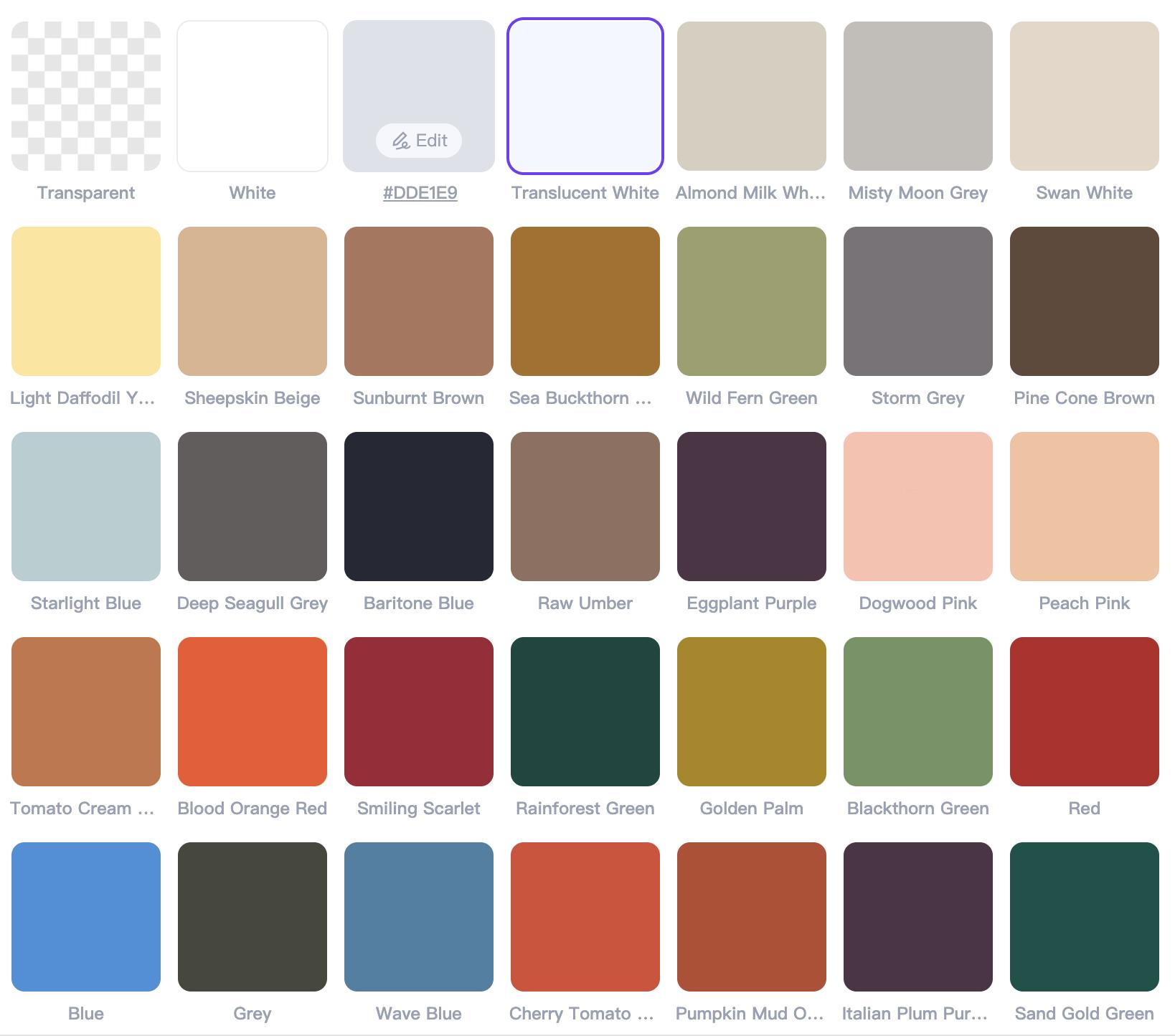
{
"success": true,
"code": "0",
"msg": "Request succeeded.",
"data": {
"agentVersion": "v1.0",
"backgrounds": [
{
"id": 306,
"image": "https://ai-global-image.weshop.com/a502db42-4620-46ed-bb7d-d3c39204d607_576x576.png_256x256.jpeg",
"name": "Transparent"
},
{
"id": 2372,
"image": "https://ai-global-image.weshop.com/3fa86647-19ed-4a8e-bf27-79dec178c28a_1024x1024.png_256x256.jpeg",
"name": "White"
},
{
"id": 2204,
"image": "https://ai-global-image.weshop.com/a7356d04-f62e-4a01-945d-4be3235a99cf_600x600.png_256x256.jpeg",
"name": "Translucent White"
},
{
"id": 2210,
"image": "https://ai-global-image.weshop.com/2b7ca98e-6f25-4b0c-bc92-c8bf15830ea1_256x256.png_256x256.jpeg",
"name": "Almond Milk White"
},
{
"id": 2201,
"image": "https://ai-global-image.weshop.com/e8b21da4-0b78-4137-bfde-649f5e8461d8_600x600.png_256x256.jpeg",
"name": "Misty Moon Grey"
},
{
"id": 2224,
"image": "https://ai-global-image.weshop.com/f099ff73-a90d-4375-8899-e0da20e5879a_256x256.png_256x256.jpeg",
"name": "Swan White"
},
{
"id": 2200,
"image": "https://ai-global-image.weshop.com/fc410367-cc58-46bd-9800-0e9e4ed12b74_600x600.png_256x256.jpeg",
"name": "Light Daffodil Yellow"
},
{
"id": 2207,
"image": "https://ai-global-image.weshop.com/2ebd9b20-7e61-40e9-9117-c69e7363a3de_600x600.png_256x256.jpeg",
"name": "Sheepskin Beige"
},
{
"id": 2211,
"image": "https://ai-global-image.weshop.com/e7de0c40-3c4e-401c-a121-fcf8076815d9_256x256.png_256x256.jpeg",
"name": "Sunburnt Brown"
},
{
"id": 2202,
"image": "https://ai-global-image.weshop.com/56f90597-3ddd-4db5-9604-25f25aa6aac0_600x600.png_256x256.jpeg",
"name": "Sea Buckthorn Brown"
},
{
"id": 2208,
"image": "https://ai-global-image.weshop.com/664022b1-161d-4aa8-9d82-5dac3c37df75_600x600.png_256x256.jpeg",
"name": "Wild Fern Green"
},
{
"id": 2199,
"image": "https://ai-global-image.weshop.com/33e1e623-1208-4d1d-8630-564cc48522f4_600x600.png_256x256.jpeg",
"name": "Storm Grey"
},
{
"id": 2203,
"image": "https://ai-global-image.weshop.com/fa535fbb-bd46-47e9-85b1-c46b97a1c04c_600x600.png_256x256.jpeg",
"name": "Pine Cone Brown"
},
{
"id": 2206,
"image": "https://ai-global-image.weshop.com/adc76671-58a5-4e13-ad6e-61b5e6306081_600x600.png_256x256.jpeg",
"name": "Starlight Blue"
},
{
"id": 2222,
"image": "https://ai-global-image.weshop.com/20b16584-ae6f-4331-bdf8-d6b131e45b38_256x256.png_256x256.jpeg",
"name": "Deep Seagull Grey"
},
{
"id": 2217,
"image": "https://ai-global-image.weshop.com/ae021312-3a60-4012-b17c-654bd18b8dd2_256x256.png_256x256.jpeg",
"name": "Baritone Blue"
},
{
"id": 2223,
"image": "https://ai-global-image.weshop.com/29a36350-1e13-4b6c-b9ca-a6133bd42e90_256x256.png_256x256.jpeg",
"name": "Raw Umber"
},
{
"id": 2221,
"image": "https://ai-global-image.weshop.com/63bc70fe-0f81-4773-a9f0-2e3a70ac0a01_256x256.png_256x256.jpeg",
"name": "Eggplant Purple"
},
{
"id": 2228,
"image": "https://ai-global-image.weshop.com/09ada557-37f8-40e5-819c-a1d24e0947f0_256x256.png_256x256.jpeg",
"name": "Dogwood Pink"
},
{
"id": 2229,
"image": "https://ai-global-image.weshop.com/dcdc138a-b5a8-45c5-af6b-6dd998be6ef4_256x256.png_256x256.jpeg",
"name": "Peach Pink"
},
{
"id": 2227,
"image": "https://ai-global-image.weshop.com/96211cef-e887-45b8-afe1-4de7392ac63c_256x256.png_256x256.jpeg",
"name": "Tomato Cream Brown"
},
{
"id": 2225,
"image": "https://ai-global-image.weshop.com/8260f5c7-be16-43fd-8cdc-89a870d1da6c_256x256.png_256x256.jpeg",
"name": "Blood Orange Red"
},
{
"id": 2205,
"image": "https://ai-global-image.weshop.com/861dc689-052b-486b-ab03-fc2fd65c2b5b_600x600.png_256x256.jpeg",
"name": "Smiling Scarlet"
},
{
"id": 2209,
"image": "https://ai-global-image.weshop.com/551ca48d-6602-496b-95de-36e4f5ccca4d_600x600.png_256x256.jpeg",
"name": "Rainforest Green"
},
{
"id": 2226,
"image": "https://ai-global-image.weshop.com/1d6412c5-5ac1-43a5-806e-07b6321c8b0c_256x256.png_256x256.jpeg",
"name": "Golden Palm"
},
{
"id": 2216,
"image": "https://ai-global-image.weshop.com/2c4c43d2-2852-4e1a-b304-72e4823aa879_256x256.png_256x256.jpeg",
"name": "Blackthorn Green"
},
{
"id": 2195,
"image": "https://ai-global-image.weshop.com/20b1d1c8-0000-41c1-ac42-0d9d4999bbf6_600x600.png_256x256.jpeg",
"name": "Red"
},
{
"id": 2196,
"image": "https://ai-global-image.weshop.com/a2007437-01b4-490c-b72b-8f07f5328cdc_600x600.png_256x256.jpeg",
"name": "Blue"
},
{
"id": 2198,
"image": "https://ai-global-image.weshop.com/24dc6b67-1f08-4453-8ac2-dd886af6ccbd_600x600.png_256x256.jpeg",
"name": "Grey "
},
{
"id": 2212,
"image": "https://ai-global-image.weshop.com/04a5524e-c4f8-4eaf-88b0-d5a6d52f7e44_256x256.png_256x256.jpeg",
"name": "Wave Blue"
},
{
"id": 2213,
"image": "https://ai-global-image.weshop.com/0d4a9be9-e32f-4484-89c1-d72d283a713c_256x256.png_256x256.jpeg",
"name": "Cherry Tomato Red"
},
{
"id": 2214,
"image": "https://ai-global-image.weshop.com/31e00e4d-c05a-47d3-8e4c-03ebaab7e734_256x256.png_256x256.jpeg",
"name": "Pumpkin Mud Orange"
},
{
"id": 2215,
"image": "https://ai-global-image.weshop.com/8316e656-0f48-417e-bc98-46e5ad95bc7e_256x256.png_256x256.jpeg",
"name": "Italian Plum Purple"
},
{
"id": 2218,
"image": "https://ai-global-image.weshop.com/d7825630-3750-4724-9625-47f511e6d828_256x256.png_256x256.jpeg",
"name": "Sand Gold Green"
}
]
}
}Virtual Try-On
AI Virtual Try-On accurately replicates facial features to present modeling-level try-on effects. With just one product image, it quickly delivers high-quality visuals, allowing merchandise to be integrated into any creative scene.
Basic Information
AgentName
virtualtryon AgentVersion
- v1.0Tasks
Create Tasks
Request Parameters
- initParams
Parameters Sample:
{
"initParams": {
"taskName": "Create Task Api Test",
"originalImage": "https://ai-image.weshop.ai/xxxxxxxx.png"
"fashionModelImage":"https://ai-image.weshop.ai/xxxxxxxx.png",
"locationImage":"https://ai-image.weshop.ai/xxxxxxxx.png"
}
}| Parameter Name | Required | Type | Description | Notes |
|---|---|---|---|---|
| taskName | No | string | Task name | Do not exceed 20 characters |
| originalImage | Yes | string | Original Image | When using an external image link, you must ensure that the image link is publicly accessible on the internet. |
| fashionModelImage | Yes | string | Fashion Model Image | When using an external image link, you must ensure that the image link is publicly accessible on the internet. |
| locationImage | Yes | string | Location Image | When using an external image link, you must ensure that the image link is publicly accessible on the internet. |
Response Parameters
- data
| Parameter Name | Required | Type | Description | Notes |
|---|---|---|---|---|
| taskId | Yes | string | Task ID - the unique identifier | / |
Execution
Request Parameters
- params
Parameters Sample:
{
"params": {
"generateVersion": "weshopFlash",
"descriptionType":"custom",
"textDescription":"Replace the clothes of the person in Figure 3 with the clothes from Figure 1, and replace the skin, face, hairstyle, and hair color of the model with those from Figure 2"
}
}| Parameter Name | Required | Type | Description | Notes |
|---|---|---|---|---|
| generateVersion | Yes | string | Generation version: weshopFlash: Corresponds to Weshop Flash on the web weshopPro: Corresponds to Weshop Pro on the web bananaPro: Corresponds to Nano Banana Pro on the web | |
| aspectRatio | No | string | Aspect ratio of the result image. Supported options: "1:1", "2:3", "3:2", "3:4", "4:3", "9:16", "16:9", "21:9" | This option is only supported when generateVersion is set to "weshopPro" or "bananaPro". It is optional; if left blank, the system will automatically select the aspect ratio closest to the original image. |
| imageSize | No | string | Size of the result image. Supported sizes: "1K","2K","4K" | This option is only supported when generateVersion is set to "bananaPro". In this case, this option is mandatory; otherwise, execution will fail. |
| descriptionType | Yes | string | Description type custom: User-customized description auto: Automatically generated by the system based on task information | |
| textDescription | Yes | string | Text description of the content | Required when descriptionType is "custom" |
| batchCount | No | int | Set the number of images to generate in this execution, minimum is 1, maximum is 16 | Default is 4, values out of range will use the default |
Response Parameters
- data
| Parameter Name | Required | Type | Description | Notes |
|---|---|---|---|---|
| executionId | Yes | string | Execution ID - the unique identifier | / |
Query Task
Request Parameters
- json format, parameters sample
{
"executionId":"<execution id>"
}| Parameter Name | Required | Type | Description | Notes |
|---|---|---|---|---|
| executionId | No | string | Execution ID | / |
| taskId | No | string | Task ID | If the taskId parameter is passed, at most the last 20 execution records will be returned. |
Response Parameters
- initParams
Current task's initial information
| Parameter Name | Required | Type | Description | Notes |
|---|---|---|---|---|
| taskName | Yes | string | Task name | / |
| originalImage | Yes | string | Original image | / |
- executions
Execution information
| Parameter Name | Required | Type | Description | Notes |
|---|---|---|---|---|
| executionId | Yes | string | Execution ID | / |
| status | Yes | string | Execution Status: Segmenting:In automatic segmentation Pending:Queuing Running :In progress Success:Completed | / |
| params | Yes | object | Task execution related parameters | / |
| executionTime | Yes | string | Task execution timestamp | / |
| results | Yes | array[object] | Task execution result information | / |
- result
Execution result
| Parameter Name | Required | Type | Description | Notes |
|---|---|---|---|---|
| status | Yes | string | Execution results Running Success Failed Pending | / |
| image | Yes | string | The generated final image | / |
| error | No | string | Information if processing failed | When the status is "Failed", this field will definitely be returned. |